Making and Changing Entries
When filling in an entry form, you do not have to make a pick for each game. This is helpful if there are early games scheduled for a given week (games played on a Thursday, Friday or Saturday). You may make your picks for these games beforehand and complete the rest later.
Games are automatically locked out on the entry form according to their scheduled date and time. Early games are locked at the start of the individual game. All remaining games (including the Monday Night Football game) are locked at the scheduled start time of the first Sunday game.
Note: all times displayed on the schedule are Eastern.
You may change your pick for any game up until the time that game is locked.
Entries must be completed on time. Once a game is locked, you may not change your pick for it. If you did not make a pick for a particular game, it is counted as a loss. If you submit a partial entry and either forget or are unable to complete it, the games you did not pick will count as losses.
If you have trouble accessing the site, logging in or completing your entry, please contact the Administrator for help. If you are unable to make your picks before they are locked out, the Administrator may enter your picks after the fact if the picks are communicated to the Administrator ahead of time.
Confidence Points:
Confidence points are used to give different weight to each of the games during a given week. You'll assign a point value (from 1 to 15 if there are 15 games, 1 to 14 if there are 14 games, etc.) to each game based on how strongly you feel about the accuracy of your pick. If your selection is correct, you'll receive points equal to the confidence point value you associated with that game.
For each game choose who you think will win and then assign your confidence points, using the drop-down directly below that game.
Each week's points will be tallied, and the player finishing with the highest total at the end of the week will be the winner for that given week.

Ties
Ties are considered a loss and no points are given for your selection.You do not lose points for an incorrect selection.
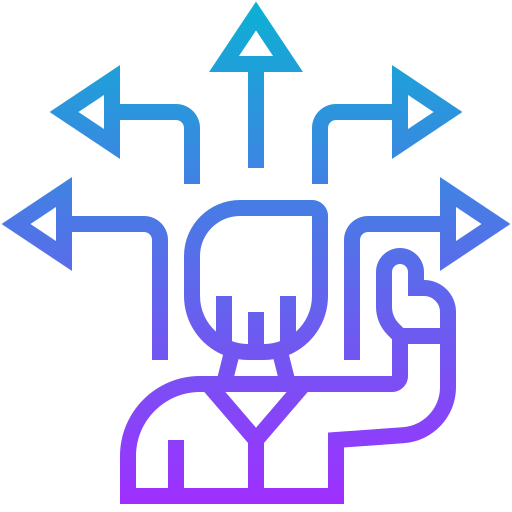
Changing Point Values
Any point value that is not properly updated will get a point value of 1. So, please remember to update all of your picks if you are going to make a change.

Empty Picks
Any game left blank will receive the highest point value available and result in a loss.
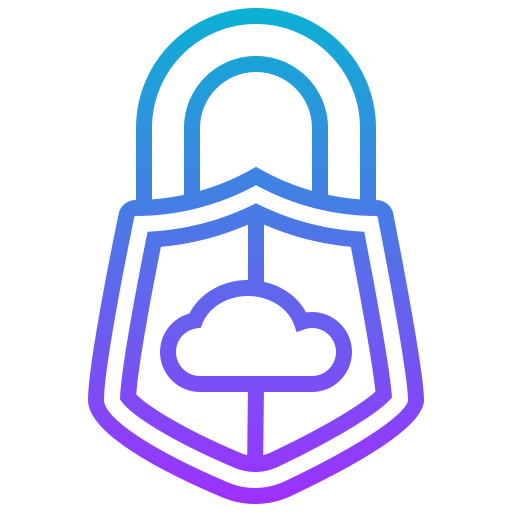
Game Lock
All Games lock once the Sunday game begins. Prior to the Saturday/Sunday game, you can modify all your picks. Thursday game however will be locked
Example
Original
KC vs. NE = 12
NYJ vs. BUF = 13
PHI vs. WSH = 1
Change
KC vs. NE = 13
NYJ vs. BUF = 13
PHI vs. WSH = 1
Outcome
KC vs. NE = 13
NYJ vs. BUF = 1
PHI vs. WSH = 1
Correct Submission
KC vs. NE = 13
NYJ vs. BUF = 12
PHI vs. WSH = 1
The Originators

Eazy E
Self Proclaimed Champ
Eazy was one of the first champs in the group.

Swap Bop
Pick Collector
Swap was the collector. You had to have all your picks in to him before the games started.

Big Ayo
Original Member/Founder
I'm not sure what Ayo did, but he was a original member!

Daq
Idea Generator
Daq wasn't sure why we were texting each other back and forth. Instead of using technology

Updates to Account
You can update your account from the Account Menu
Survivor
Pick one team, but be careful. Each team can only be chosen once.
Result Views
There are various views you can set as your default from the account page.
Menu Options
Check out the account page to determine what menu options you want to see.
Leagues
Manage or join a league from the account page.